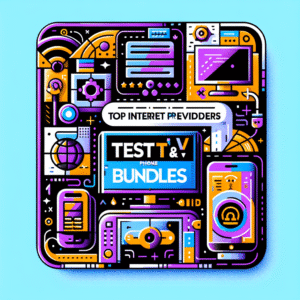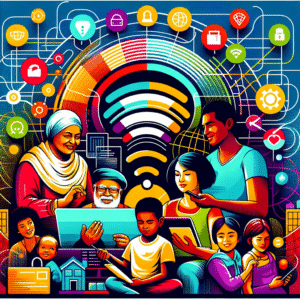If you’ve ever wondered why your favorite video is buffering, your game is lagging, or a download is crawling at a snail’s pace, it might be time to test your internet speed. Checking your connection can help you understand whether the issue is with your internet setup, your devices, or sometimes even the website you’re visiting. Today, let’s walk through the best ways to test your internet speed and discover practical strategies to boost your connection for a smoother online experience.
Why Testing Your Internet Speed Matters
Your internet speed test measures how quickly your device can send and receive data from a server. This often includes three important components:
- Download Speed – How fast data moves from the internet to your device.
- Upload Speed – How fast data moves from your device to the internet.
- Ping (Latency) – The time it takes for data to travel to a server and back.
Knowing these numbers helps you troubleshoot issues, determine whether you’re getting what you pay for, and diagnose when it’s time for an upgrade or better equipment.
How to Test Your Internet Speed
1. Built-in Browser Speed Tests
Several search engines now offer built-in speed tests directly in your browser. This makes it quick and easy—no need to download extra apps. For example, searching “internet speed test” often brings interactive tools right into your search results.
2. Third-Party Testing Sites
There are independent websites available that allow you to test download, upload, and latency in seconds. Many of these also log results so you can compare over time. Communities on Reddit often recommend testing multiple times throughout the day for a more accurate picture.
3. Mobile Apps
On your phone, you can use speed test apps available on app stores. These apps are especially helpful if you want to check whether your cellular data or your Wi-Fi is causing slow performance.
4. Router Testing Features
Some modern Wi-Fi routers include built-in speed testing directly in their companion apps. This allows you to measure the connection quality from the source, rather than just from a device that might be affected by weak Wi-Fi signals.
Factors That Can Affect Speed Tests
- Time of Day: Peak evening hours may show slower speeds due to network congestion.
- Location in the Home: Testing close to your router vs. across the house can provide different results.
- Wired vs. Wireless: Ethernet cable tests usually give more accurate and consistent results compared to Wi-Fi.
- Background Usage: Other devices streaming, gaming, or downloading may reduce speed test results.
Tips to Boost Your Internet Connection
1. Restart Your Equipment
A classic solution: unplug your modem and router for 30 seconds, then plug them back in. This refreshes connections and often solves temporary slowdowns.
2. Place Your Router Strategically
Location matters. Keep your router in a central spot, raised off the floor, and away from thick walls or electronics that can interfere with the signal.
3. Use Wired Connections When Possible
If consistent speed is essential (such as for gaming or video calls), use an Ethernet cable to connect your computer directly to the router.
4. Update Your Router Firmware
Manufacturers frequently release firmware updates that improve performance and security. Check your router’s app or settings page to ensure you’re running the latest version.
5. Limit Bandwidth Hogging
Streaming ultra-HD videos, downloading large files, or having multiple smart devices running can overwhelm your network. Prioritize critical tasks by limiting extra usage when needed. Communities like Quora discuss strategies for bandwidth management that can be helpful.
6. Consider Using a Mesh Wi-Fi System
If your home has Wi-Fi dead zones, a mesh system can extend coverage more smoothly than a single router with extenders. Many users on Facebook groups about smart homes share real-world experiences using mesh setups for better whole-home connectivity.
7. Secure Your Network
If your network is unsecured, neighbors or strangers could connect and slow things down. Make sure you’re using a strong Wi-Fi password and the latest WPA3 (or WPA2 at minimum) encryption.
Using Speed Test Results Effectively
A speed test doesn’t just give you a number; it tells part of your internet story. Here’s how to interpret:
| Speed Range | What You Can Expect |
|---|---|
| Under 5 Mbps | Basic browsing and email only, struggles with streaming. |
| 5–25 Mbps | Decent for HD streaming on one or two devices. |
| 25–100 Mbps | Smooth for multiple users, streaming, and video calls. |
| 100+ Mbps | Great for heavy use like 4K streaming and gaming. |
When Is It Time to Upgrade?
If you’ve tried all boosting strategies and consistently find your speed test results do not meet your needs, upgrading your hardware may be the solution. This could mean a better router, a mesh Wi-Fi system, or higher-tiered internet access. It’s also worth joining forums such as Reddit’s Tech Support to see what equipment upgrades others recommend for reliable performance.
Final Thoughts
Testing your internet speed regularly ensures you know exactly how well your connection is performing. From browser-based checks to router-level diagnostics, the process is simple yet powerful in helping you solve bottlenecks. Pairing speed awareness with smart strategies like proper router placement, updates, and security goes a long way in getting the most from your connection. With a little testing and tweaking, you’ll be streaming, gaming, and working with fewer interruptions.
“Most inquiries are answered within the same day”
Written by admin
Content writer and tech enthusiast sharing insights on internet connectivity.