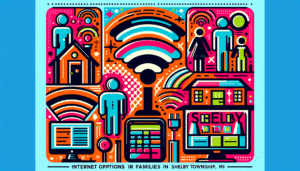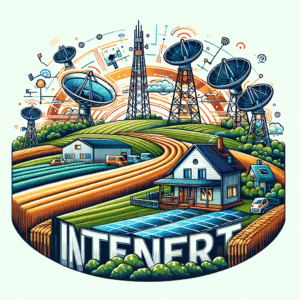Best Internet Options for Remote Workers to Stay Connected and Productive
Remote work has become a new normal, and having a reliable internet connection is no longer a luxury—it’s a necessity. Without a strong and consistent connection, video calls freeze, files fail to upload, and productivity takes a major hit. That’s why choosing the best internet options for remote workers is critical for staying connected and efficient.
Why Internet Quality is Vital for Remote Work
When you work from home, your internet isn’t just for browsing—it’s the backbone of communication and collaboration. Poor speeds, high latency, or frequent outages can turn a productive day into a stressful one. Here’s why:
- Video Conferencing: Platforms like Zoom and Microsoft Teams require stable bandwidth for smooth meetings.
- Cloud-Based Tools: Applications like Google Workspace or project management tools rely heavily on fast upload and download speeds.
- File Sharing: Many professionals exchange large files daily, and slow connections can delay deadlines.
- Communication: A strong connection ensures messaging apps work seamlessly without interruptions.
Factors to Consider When Choosing Home Internet
Not all internet connections are created equal, especially for professional use. Before committing to a service, take into account the following:
- Speed: Look for download speeds capable of handling video conferences and large file transfers.
- Upload Speed: If you upload large videos, code, or creative assets, upload bandwidth is just as important as download speed.
- Reliability: An internet connection that frequently drops is worse than a slower but stable one.
- Latency: Lower latency is important for video calls and real-time collaboration.
- Support: Customer service response times can matter when working remotely without an office IT team to assist.
Common Internet Options for Remote Workers
Depending on where you live, you may have multiple types of internet connections available. Each has its strengths and weaknesses for remote work.
Fiber Internet
Fiber is often considered the gold standard. It offers symmetrical upload and download speeds and is highly reliable. That makes it ideal for video editors, software developers, and anyone working with cloud systems.
Cable Internet
Cable internet provides fast download speeds, though upload speeds are usually slower compared to fiber. It’s a good fit for most workers who need solid connections for meetings and document handling.
DSL Internet
DSL uses existing phone lines and is widely available, though it is slower compared to fiber and cable. It can suit remote workers who primarily use email and lightweight tools without much video conferencing.
Fixed Wireless Internet
Fixed wireless delivers internet via radio signals, which can be useful in rural areas. Speeds and reliability may vary depending on local infrastructure and weather conditions.
Satellite Internet
Satellite is often the only option for some rural areas. While it provides connectivity where others can’t, high latency and weather dependency can make real-time collaboration challenging.
How Much Speed Do Remote Workers Really Need?
The required internet speed depends on your typical workload. Below is a quick guide:
| Task | Recommended Speed |
|---|---|
| Emails and Browsing | 1–5 Mbps |
| Video Conferencing (HD) | 5–10 Mbps |
| Large File Uploads (Creative Work) | 20+ Mbps upload |
| Multiple Remote Workers in One Home | 100+ Mbps |
Tips for Remote Workers to Optimize Their Home Network
Even with a great provider, you can improve your internet experience by tweaking your home setup. Here’s how:
- Upgrade Your Router: Modern routers handle multiple devices and stronger Wi-Fi better.
- Use Ethernet Connections: For important video calls or deadlines, wired connections are more stable.
- Place Your Router Strategically: Keep it in a central location or near your home office.
- Limit Devices: Too many devices streaming can eat into work bandwidth.
- Consider a Mesh Network: If your home office is far from your router, mesh systems reduce dead zones.
Backup Internet Solutions for Critical Workers
Remote workers who cannot afford downtime often keep a secondary internet option ready.
- Mobile Hotspot: Use your smartphone’s data plan as a temporary internet backup.
- Portable Wi-Fi Devices: Small hotspot routers help you stay connected anywhere.
- Shared Locations: Coworking spaces and even local cafes (check on Yelp) can be backup workstations.
Community Insights on Remote Work Connectivity
Platforms like Reddit and Quora are filled with experiences and tips from real remote workers. Many emphasize redundancy—having at least two ways to access the internet. Others stress the importance of good Wi-Fi hardware and wired backups to ensure smooth workflows.
Practical Scenarios for Different Professionals
Here’s how internet needs differ depending on profession:
Creative Professionals
Graphic designers, video editors, and photographers work with large files. Fiber or cable with strong upload speeds is preferable to avoid delays in file sharing.
Developers and IT Workers
Developers need reliable connections for cloud servers and version control platforms. Fiber is optimal, but a stable cable connection can work as well.
Customer Service and Sales Teams
These roles depend heavily on video calls and VoIP systems. Low latency and consistent bandwidth are far more important than ultra-high speeds.
Writers and Admin Roles
Writers, researchers, and administrative staff often need only moderate speeds, though reliability is the top priority.
Future-Proofing Your Home Office Internet
Internet needs will keep evolving. Remote workers can future-proof by:
- Investing in high-speed connections even if current needs are modest.
- Staying updated with Wi-Fi 6 (and beyond) router technology.
- Considering backup connectivity options early.
Final Thoughts
Choosing the best internet options for remote workers comes down to balancing speed, reliability, and availability. Fiber connections remain a top choice, but alternatives like cable, DSL, and even wireless options can be sufficient depending on your professional needs. With the right setup, support tools, and backup plan, remote work becomes not only possible but efficient and productive—no matter where you’re located.
“Most inquiries are answered within the same day”
Written by admin
Content writer and tech enthusiast sharing insights on internet connectivity.