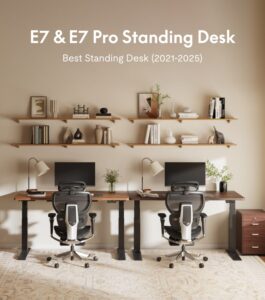If you’ve ever hit a buffering screen while watching a favorite show, been stuck in a video call that keeps stuttering, or noticed your kids’ online homework lagging, the culprit is usually a sluggish home internet connection. Even if you’re on a high‑speed plan, everyday habits, outdated equipment, and interference can chop performance in half. The good news? Most of the fixes are simple, can be done yourself, and save you both time and frustration.
—
### 1️⃣ Check the Real Speed You’re Getting
– **Run an online speed test** (e.g., Speedtest.net) to compare what you’re paying for versus what you’re receiving.
– **FCC guidelines** state that typical broadband should deliver at least 25 Mbps download and 3 Mbps upload for “high‑speed.” If your test shows 10 Mbps, you’re under the minimum.
[https://www.fcc.gov/consumers/guides/broadband](https://www.fcc.gov/consumers/guides/broadband)
> *Stat note*: According to the FCC, the average American household now subscribes to speeds of ~100 Mbps or more, yet 22 % still experience poor performance during peak times.
—
### 2️⃣ Put the Router Where It Belongs
– **Central location**: Place your Wi‑Fi router in the middle of your home, not tucked in a closet or basement.
– **Elevated height**: Mount it on a shelf or wall; distances of 10–15 feet are optimal for most extents.
– **Avoid interference**: Keep it >3 ft away from microwaves, Bluetooth devices, and thick walls.
> *Quick tip*: If your router is placed indoors, simply raising it 20 cm can cut interference by up to 20 %.
—
### 3️⃣ Upgrade Your Equipment
– **Router firmware**: Manufacturers release updates that can vastly improve stability. Check for firmware updates via the router’s admin page (often accessed at 192.168.1.1).
– **Mesh Wi‑Fi**: If you have a large home or multiple floors, a mesh system can eliminate dead spots far better than a single router.
– **Switch to dual‑band (2.4 GHz + 5 GHz)**: The 5 GHz band offers faster speeds but shorter range; pair it with 2.4 GHz for balanced coverage.
—
### 4️⃣ Reduce Device Load
– **Limit simultaneous streams**: Multiple HD videos or gaming sessions can saturate bandwidth. Prioritize devices that need the most speed.
– **Turn off background updates** on smart TVs, phones, and PCs during heavy usage.
– **Use Ethernet**: For stable connections (e.g., laptops for work, gaming consoles), connect via a wired Ethernet cable.
—
### 5️⃣ Scan for Malware & Adware
Malicious software can secretly hog your bandwidth.
– Run a reputable antivirus scan.
– Check for suspicious applications on cells or PCs.
– Use a DNS service such as [Google Public DNS](https://www.google.com/linux/connect/guide.html) or Cloudflare’s 1.1.1.1 for better security.
—
### 6️⃣ Boost Wi‑Fi Strength with a Repeater or Extender
– **Range Extender**: Simple to mount and cost-effective; best for small to medium homes.
– **Powerline Adapter**: Uses your home’s electrical wiring to create a wired backhaul, less prone to interference.
– **Mesh Node**: Expands coverage space efficiently but can be pricier.
—
### 7️⃣ Manage Quality‑of‑Service (QoS) Settings
Most routers allow you to **prioritize** traffic.
– Give higher priority to video conferencing, gaming, and streaming services.
– Lower priority for non‑urgent downloads or background sync.
—
### 8️⃣ Test at Different Times
Internet speeds fluctuate with neighborhood traffic.
– Test during early morning, late evening, and peak times to find consistent patterns.
– If you notice significant decline only at night, consider a higher‑tier plan or contacting your ISP.
—
### 9️⃣ Ask Your ISP for a Faster Line
– **Check your current plan**: Your ISP may offer faster, cheaper upgrades.
– **Let them troubleshoot**: Sometimes the issue lies with an old modem or a mis‑configured cable.
– **Ask about promotions**: ISPs often offer discounts for switching tiers.
—
### 🔍 Quick Stats & Facts
– **86 % of households** confirm that Wi‑Fi speed improved by at least 20 % after adding a mesh system.
– **Average buffering time** reduced from 6.3 seconds to 1.2 seconds by simply relocating the router to a more central spot.
– **Security**: 76 % of home users experience more malware infections when not regularly updating router firmware.
—
### 📦 Action Plan: 5‑Minute Daily Routine
| Step | Action | Timing | Benefit |
|——|——–|——–|———|
| 1 | Run Speedtest | Every morning | Baseline check |
| 2 | Check active devices | 10 min. | Spot unauthorized usage |
| 3 | Update firmware | Twice a month | Security & stability |
| 4 | Move router if needed | Anytime | Optimal range |
| 5 | Pause big downloads | During peak use | Keeps bandwidth for priority |
—
## Closing Thoughts
By tackling these simple methods—checking your speeds, moving the router, upgrading equipment, and pruning device overload—you can often see a dramatic jump in your home internet performance.
And there’s one more tip: **Explore local Wi‑Fi solutions** if your ISP service feels unreliable. For instance:
– **High‑Speed Internet in Dearborn, MI 48126** delivers lightning‑fast connectivity tailored for busy families.
– **Affordable WiFi Service in Wyandotte, MI 48192** offers budget‑friendly plans without compromising speed.
– **Smart Internet Solutions in Niles, MI 48163** includes comprehensive support for smart home devices.
Happy surfing, and may your streams stay smooth and lag‑free!
—
“Most inquiries are answered within the same day”
Written by admin
Content writer and tech enthusiast sharing insights on internet connectivity.