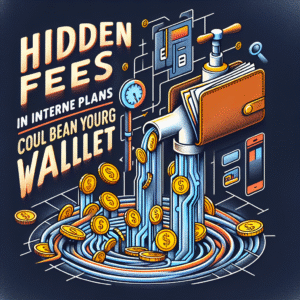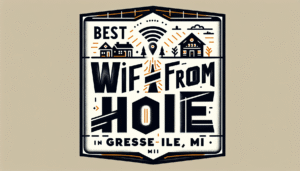Internet overages are an all-too-common headache for households today. With streaming, video calls, online gaming, and smart devices consuming more bandwidth than ever, hitting your monthly data cap can lead to pricey extra charges. The good news? By applying a few simple strategies, you can avoid internet overages and save on data costs without having to sacrifice your online lifestyle.
Why Internet Overages Happen
Before we talk about solutions, it helps to understand why overages occur. Most ISPs set monthly data caps, and every gigabyte you consume counts toward that limit. Exceed it, and you’re billed for additional data. Activities like 4K streaming, cloud backups, online games, and even smart home devices can add up quickly.
Common Data-Hungry Activities
- Streaming Ultra HD TV shows and movies
- Online gaming and downloads of large game files
- Cloud photo and video uploads
- Remote work with video conferencing
- Smart home devices constantly communicating online
Track Your Usage Regularly
The first step in managing your internet consumption is keeping an eye on it. Many routers and devices now include dashboards that show you how much data is being used daily or monthly. Some smartphones also provide built-in data monitoring features.
Smart Tips for Tracking
- Use your router’s management app to see which devices consume the most.
- Check built-in network monitor tools in your operating system.
- Set up alerts so you’re notified when you’re close to reaching your limit.
Communities on sites like Reddit share great advice on the best tools for tracking household usage.
Optimize Your Streaming Settings
One of the biggest culprits behind internet overage fees is video streaming. By default, many platforms use the highest quality possible, which eats up data quickly. Adjusting your streaming settings can save hundreds of gigabytes over a month.
Streaming Optimization Tips
- Switch from 4K to HD when ultra-high resolution isn’t necessary.
- Download content for offline viewing instead of streaming repeatedly.
- Limit auto-play on platforms like YouTube, which can run endlessly.
For example, YouTube provides easy quality setting changes in its app and desktop site, helping you reduce data consumption significantly. You can explore video tutorials on YouTube to see how to adjust your device settings.
Schedule Automatic Backups Wisely
Cloud backups can eat astonishing amounts of bandwidth, especially if you’re syncing photos and videos daily. Instead of letting files upload whenever, schedule them for low-usage hours or choose manual backups.
Best Practices
- Disable “sync everything” and choose specific folders.
- Schedule uploads for overnight windows when household usage is low.
- Use selective sync to avoid syncing large files you don’t need everywhere.
Limit Background Data Usage
Even when you’re not actively online, many devices and apps continue to consume data in the background. From auto-updates to smart assistants, these small amounts add up.
- Turn off auto-updates on gaming consoles during peak times.
- Disable auto-play in social media apps that continuously load videos.
- Check your smart devices (cameras, thermostats) and reduce how often they send updates to the cloud.
On forums like Quora, many users share real experiences reducing data waste this way.
Leverage Wi-Fi for Mobile Devices
Mobile data often counts against your data cap if your network is integrated with your broadband account. To avoid this, always connect phones, tablets, and laptops to your home Wi-Fi when possible.
Wi-Fi Saving Habits
- Set your devices to automatically join your secure home Wi-Fi network.
- Download podcasts, audiobooks, or media over Wi-Fi before traveling or commuting.
- Encourage family members to switch to Wi-Fi instead of relying on cellular connections.
Manage Multiple Devices Smartly
If your household has several TVs streaming different shows, kids gaming, and video calls going on simultaneously, your data limit will be reached quickly. Set some ground rules around simultaneous usage.
Ideas for Family Data Management
- Schedule “HD hours” when streaming can be high quality, defaulting to lower quality at other times.
- Limit large game downloads to overnight periods or when fewer people are online.
- Educate all family members about how much each activity consumes.
Use Data Compression Tools
Data compression can help reduce how much bandwidth web browsers and apps consume. Tools and browser extensions compress images, videos, and webpages, lowering the demand on your data cap.
Switch to Wired Connections When Possible
Devices that rely on Wi-Fi may send redundant signals across channels, leading to small but cumulative bandwidth waste. Wired connections, like Ethernet, can be more efficient. This can help if you do a lot of gaming or PC streaming at home.
Educate Your Household
Avoiding overages isn’t just about technical tricks—it’s also about awareness. Educating family members or roommates on data usage helps everyone participate in keeping usage balanced.
Table: How Common Activities Use Data
| Activity | Approximate Data Used per Hour |
|---|---|
| Streaming in SD | 1 GB |
| Streaming in HD | 3 GB |
| Streaming in 4K | 7 GB+ |
| Online Gaming (without downloads) | 100 MB |
| Video Call (HD) | 1-1.5 GB |
Be Proactive with Data Caps
Finally, the smartest way to avoid overage fees is to plan ahead. Track your usage, educate your household, optimize settings, and cut down on background consumption. With these strategies, you can enjoy unlimited browsing, streaming, and gaming while still protecting your wallet.
Written by admin
Content writer and tech enthusiast sharing insights on internet connectivity.