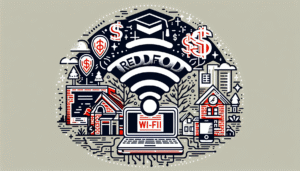Shield Your Internet Connection from Hackers with These Smart Security Tips
Your home network has quickly become as essential as electricity and running water. Whether you’re streaming shows, working from home, or controlling smart appliances, your Wi-Fi is the hub of daily life. But with this convenience comes risk: hackers are constantly looking for vulnerabilities. That’s why it’s crucial to shield your internet connection from hackers with smart security tips that actually work.
Why Internet Security Matters More Than Ever
The number of connected devices in our homes has skyrocketed in recent years. From smart speakers and cameras to thermostats and doorbells, these gadgets all depend on your Wi-Fi. Unfortunately, this makes your home network an attractive target. If left unprotected, attackers can steal personal data, snoop on communications, or even hijack devices for malicious purposes.
Consider your internet connection like the front door to your digital life. You wouldn’t leave the door wide open; you’d lock it. The same principle applies here—securing your Wi-Fi is locking that digital door.
Check Your Internet Reliability First
Before you dive into security, ensure your Wi-Fi runs reliably. Unstable connections can mask signs of interference or even unauthorized use. Tools like speed testing apps, network analyzers, and your router’s diagnostics can help pinpoint whether the problem is interference, outdated hardware, or something more suspicious [source].
Smart Security Tips for Your Wi-Fi
1. Change Default Router Credentials
Your router is the gatekeeper of your network. Manufacturers often ship them with standard usernames and passwords, and hackers know them all. As soon as your router is up and running, log in and change both the admin username and password to something strong and unique.
2. Use WPA3 or WPA2 Encryption
Your Wi-Fi encryption standard matters. WPA2 and WPA3 are currently the most secure. If your router is still using the older WEP or WPA standard, it’s time for an upgrade. These outdated methods can be cracked in minutes by anyone with basic tools readily available online.
3. Set Up a Guest Network
Guests in your home may be harmless, but their devices can unknowingly carry malware. Instead of giving out your main Wi-Fi password, set up a dedicated guest network with its own credentials. This also applies to IoT devices such as smart cameras and thermostats—keeping them on a separate network adds a valuable layer of protection [source].
4. Use a Firewall
A firewall works like a digital security guard, blocking suspicious traffic and unauthorized access. Most routers have built-in firewalls. Make sure yours is enabled, and for added control, use software firewalls on individual devices [source].
5. Turn Off WPS (Wi-Fi Protected Setup)
Although intended to make connecting easier, WPS has a serious flaw: it can be exploited by brute force. Disabling WPS in your router settings closes off this risky entry point.
6. Keep Firmware and Devices Updated
Every update isn’t just about new features—it often includes important security patches. Hackers thrive on people forgetting to update their firmware and software. Set reminders or enable auto-updates where possible.
7. Hide Your SSID
Your SSID is the public name of your Wi-Fi network. Broadcasting it makes it easier for guests to find you, but it also makes it easier for hackers. Consider hiding your SSID and only sharing it with trusted individuals. While not foolproof, it adds one more step of difficulty for attackers.
8. Control Connected Devices
Every device on your network is a potential vulnerability. Monitor your router’s admin dashboard regularly to see what’s connected. If you spot unfamiliar devices, investigate immediately and change your Wi-Fi password.
Strong Password Practices
Your Wi-Fi password is the first line of defense. Here’s how to get it right:
- Avoid common phrases, names, or personal details.
- Use at least 12 characters including letters, numbers, and symbols.
- Don’t reuse old passwords from other accounts.
- Store secure credentials in a trusted password manager instead of writing them down.
Why a VPN Is Helpful at Home
Virtual Private Networks (VPNs) are often associated with public Wi-Fi, but they can also protect your activity at home. A VPN encrypts your internet traffic, shielding your browsing from prying eyes—even your internet provider. Paid VPNs are generally more secure than free versions, making them a worthwhile investment if you value privacy [discussion].
Best Practices for Smart Home Security
With the rise of smart home devices, your network faces new challenges. Many smart gadgets don’t have robust security built-in, making them easier targets. To protect your smart ecosystem:
- Place IoT devices on a guest network.
- Change default credentials right after setup.
- Check for firmware updates in their app dashboards.
- Disable features you don’t use, such as remote access.
Recognizing the Signs of a Hacked Network
Sometimes, despite your best efforts, intrusions still happen. Watch for these red flags:
- Internet speed suddenly slows for no clear reason.
- Unknown devices appear in your network’s device list.
- Router lights blink excessively when no one is online.
- Devices act oddly, such as cameras turning on unexpectedly.
If you suspect a breach, disconnect your router, reset it, update your credentials, and reconfigure your network carefully.
Simple Daily Habits for Safer Browsing
Beyond router and Wi-Fi security, your daily habits play a major role in keeping hackers out:
- Avoid clicking suspicious links in emails or messages.
- Always log out of accounts when using shared devices.
- Check for HTTPS in website addresses before entering sensitive information.
- Be cautious downloading attachments from unknown sources.
Conclusion
Securing your internet connection isn’t just about preventing hackers—it’s about protecting your privacy, your family, and your peace of mind. From updating your router settings to practicing strong password hygiene, these small steps collectively shield your home from digital threats. The internet is woven into our everyday lives; securing it ensures you stay connected, protected, and one step ahead of cybercriminals.
“Most inquiries are answered within the same day”
Written by admin
Content writer and tech enthusiast sharing insights on internet connectivity.