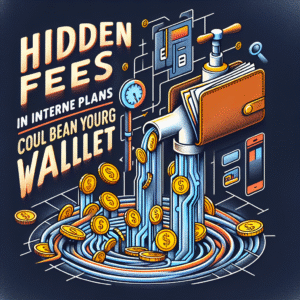When it comes to protecting your privacy and browsing anonymously, nothing beats a Virtual Private Network (VPN). But for a VPN to work smoothly and securely, you need the right internet setup. Your connection can make or break the VPN experience. In this guide, we’ll explore the best internet options for smooth and secure VPN use, so you never have to worry about lag, buffering, or dropped connections.
Why Internet Quality Matters for VPNs
VPNs encrypt your traffic and funnel it through a secure server. This extra step adds a little overhead, which can slightly reduce your usual internet speed. That’s why having solid internet service is essential.
The wrong connection paired with a VPN can lead to:
- Slow downloads and buffering when streaming
- Choppy video calls or poor voice call quality
- Difficulty with online gaming due to high latency
- Frustrating disconnects in the middle of important tasks
The right internet setup, however, ensures that the speed drop from a VPN is barely noticeable.
Primary Factors for Smooth and Secure VPN Use
1. Speed
A VPN typically reduces internet speed by 10–20% depending on the server and encryption strength. Having a fast base speed prevents you from feeling that loss.
2. Reliability
Unstable networks make VPNs disconnect, which defeats both productivity and privacy. A reliable line eliminates random drops.
3. Latency
Low latency (or “ping”) is important for real-time activities such as gaming, stock trading, or video conferencing. Since VPN routing already increases latency, you want the lowest base latency possible from your connection.
Having a secure connection minimizes vulnerabilities. Public Wi-Fi, for example, is prone to attacks, but at home, investing in strong encryption from your modem/router offers additional protection alongside your VPN.
Types of Internet Connections and How They Work With VPNs
Here’s a breakdown of how popular connection types perform under VPN use:
| Connection Type | Speed with VPN | Reliability | Best For |
|---|---|---|---|
| Fiber Internet | Excellent | Very reliable | All-around use: streaming, gaming, remote work |
| Cable Internet | Good | Reliable, but shared bandwidth can fluctuate | Streaming, standard VPN browsing, remote work |
| DSL | Average | Dependable but slower speeds | Light VPN use, browsing, email |
| Fixed Wireless/Home 5G | Good, varies | Reliability depends on coverage and signal | VPN use when wired options are unavailable |
| Satellite | Poor | Often unreliable for VPN due to high latency | Only when no other internet option is available |
| Public Wi-Fi | Highly variable | Unstable and risky | Temporary use, always with VPN for security |
Router and Hardware Considerations
Your internet speed and stability are closely tied to your router. A modern, VPN-friendly router helps handle encryption without crashing or slowing down.
- Wi-Fi 6 or Wi-Fi 6E routers: These support faster connections and better handling of multiple devices.
- Mesh Wi-Fi systems: Great for multi-story homes; they eliminate dead zones and keep VPN sessions stable [medium.com].
- Router CPU power: Stronger processors mean smoother VPN encryption.
Tips for Optimizing VPN Performance with Any Internet Service
Use Wired Connections When Possible
Ethernet connections reduce latency and eliminate the wireless interference you might face with Wi-Fi.
Pick the Closest VPN Server
The shorter the distance your data travels, the better the performance. If you’re in New York, choose an East Coast server rather than one in Europe unless you specifically need that routing.
Split Tunneling
Many VPNs allow split tunneling, where only certain apps go through the VPN. This can free up bandwidth for other activities without compromising privacy where it matters most.
Adjust VPN Protocols
VPNs offer different protocols such as OpenVPN, IKEv2, or WireGuard. WireGuard is typically the fastest, while OpenVPN provides versatile compatibility.
VPN Use Cases and the Best Internet Options
For Remote Workers
If you’re handling sensitive company data or spending your day on video calls, go for fiber or stable cable internet. This ensures your VPN doesn’t cause interruptions during presentations or secure logins.
For Streamers
High-definition and 4K streams demand strong speeds. Fiber is best, but high-speed cable is typically sufficient. Avoid DSL or satellite for heavy streaming.
For Gamers
Low latency makes a huge difference here. Wired fiber connections reign supreme. Cable can also be good if latency is stable. Satellite and DSL are poor for competitive gaming with a VPN.
For Travelers
Public Wi-Fi is the biggest concern. Always connect to a VPN when using airport or hotel Wi-Fi. According to [medium.com], Wi-Fi only provides a method of getting online, but without a VPN, it leaves users exposed to risks on unsecured networks.
Frequently Asked Questions
Will a VPN always slow down my internet?
Yes, but usually not by much if you have a fast and stable service. The encryption process naturally adds overhead, but good ISPs and strong connections balance this out.
Is fiber internet always the best for VPN?
Fiber is the ideal choice thanks to its symmetrical speeds and stability. But cable and fixed wireless can also provide solid performance for most VPN users.
Do I need a special router for VPN?
Not necessarily, but high-performance routers improve VPN reliability. Some routers even allow direct VPN installation to protect all devices on your network.
Final Thoughts
Choosing the best internet option for smooth and secure VPN use comes down to balancing speed, reliability, and security. Fiber internet is the top choice, cable offers a solid middle ground, and DSL or fixed wireless works in specific cases. Avoid satellite where possible if you plan on heavy VPN use. With a capable router, careful VPN settings, and the right connection, your online activity stays private without compromising performance.
“Most inquiries are answered within the same day”
Written by admin
Content writer and tech enthusiast sharing insights on internet connectivity.