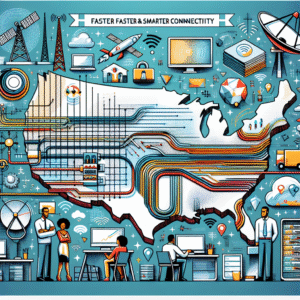Top Internet Providers Powering the Ultimate Smart Home Experience
If you’re building a connected lifestyle full of smart lights, cameras, thermostats, and digital voice assistants, one thing matters more than anything else — your internet connection. The best internet providers for smart homes deliver stability, low latency, and enough bandwidth to handle dozens of devices without breaking a sweat. In this guide from MyNeighborhoodWiFi.com, we’ll explore how reliable internet empowers your smart home setup and what to consider when choosing a provider that meets your needs.
Why a Smart Home Needs Rock-Solid Internet
Every smart device in your home — from a doorbell camera to a connected TV — relies on your WiFi. When your internet connection lags, your entire smart home ecosystem can become frustratingly slow. That’s why choosing a provider built for connected living is a smart investment.
- Always-On Connectivity: Smart home devices communicate constantly; they need a service that supports real-time syncing.
- Low Latency: Quick command reaction is essential for smart locks, speakers, and home security systems.
- Strong Upload Speeds: Video doorbells and security cameras depend heavily on upload performance to share live feeds.
- Consistent WiFi Coverage: Mesh networks or advanced routers can extend connectivity to every corner of your home.
You can learn more about how home automation works on Wikipedia.
Features to Look for in Internet Providers for Smart Homes
Before signing up with a provider, it’s helpful to understand what makes a great smart home internet connection. The best services emphasize balance: speed, reliability, and coverage across your space.
1. Speed and Bandwidth
More devices need more bandwidth. When dozens of gadgets stream, sync, and update simultaneously, you’ll want enough headroom to avoid slowdown. Shoot for a plan that offers symmetrical download and upload speeds if possible, since both matter for smart homes.
2. Reliability and Low Latency
Low latency means devices respond instantly — a must for security cameras and voice commands. Reliable service also ensures automation routines work even when you’re away from home.
3. WiFi 6 and Mesh Technology
WiFi 6 routers and mesh systems distribute signals efficiently to multiple devices. Learn how mesh networking helps eliminate dead zones through this detailed community post on Reddit.
4. Security Features
Smart homes should be as secure as they are clever. Many routers now include built-in protection that filters malicious traffic and allows you to isolate devices with guest networks. Properly set network permissions and consider hardware firewalls for added safety.
How Internet Providers Enable Smart Living
Smart devices only function as well as their internet allows. Here’s how strong connectivity changes everyday life:
- Voice Assistants Work Flawlessly: Smart speakers respond quickly when the connection is stable.
- Smart Security Stays Always On: Reliable WiFi ensures your cameras and sensors are connected 24/7.
- Remote Control from Anywhere: Control thermostats and lights from your phone — no lag or delay.
- Energy Efficiency: Stable connections let automation routines adjust lighting and temperature efficiently.
Understanding Internet Speed Requirements
You don’t need gigabit service for a basic smart home, but faster plans support growth. Consider the following general bandwidth benchmarks:
| Smart Home Size | Recommended Speed |
|---|---|
| Small apartment (under 10 devices) | 100–200 Mbps |
| Medium home (10–25 devices) | 300–500 Mbps |
| Large household (25+ devices) | 1 Gbps and above |
Keep in mind that each camera, stream, and cloud backup can eat into available bandwidth quickly.
Tips to Make the Most of Your Smart Home Internet
Optimize WiFi Coverage
Place your router centrally, away from thick walls or metal surfaces. If coverage remains weak, consider mesh extensions or powerline adapters.
Segment Your Network
Many tech enthusiasts recommend splitting your home network by device type. Use one network for smart gadgets and another for personal devices like laptops and phones. You can find user experiences about this approach on Quora.
Regular Maintenance Matters
- Keep firmware updated.
- Restart your router occasionally to clear memory.
- Check for interference from nearby electronics.
The Smart Home Ecosystem in Action
Imagine waking up to a home that anticipates your every need. Your blinds open automatically; the thermostat adjusts for the morning chill; the kitchen light brightens gradually. A stable internet connection is the backbone of that daily flow.
Once connected, automation routines can run across multiple devices from different brands. You can explore how home automation systems like smart speakers and hubs coordinate in this helpful explainer on YouTube.
Comparing Internet Options for the Smart Home
Every family’s needs are different. Some users prioritize raw speed, while others care more about consistency or affordability. Here’s what to keep in mind as you compare providers in your neighborhood:
- Connection Type: Fiber offers the most reliable speed consistency. Cable and fixed wireless are common alternatives.
- Data Caps: Unlimited data is ideal for smart homes that constantly upload or stream security footage.
- Customer Support: Round-the-clock support is valuable for troubleshooting outages or connection issues.
- Installation Options: Self-installation kits make setup faster, especially if you’re tech-savvy.
Balancing Devices and Bandwidth
A single household might have dozens of connected devices. Understanding how each one uses bandwidth prevents slowdowns:
| Device | Average Bandwidth Usage |
|---|---|
| Smart Camera (1080p) | 2–5 Mbps |
| Smart Doorbell | 1–2 Mbps |
| Smart Speaker | Less than 1 Mbps |
| Streaming TV | 5–15 Mbps per stream |
Multitasking can push usage even higher, especially during activities like 4K streaming, online gaming, or sending large cloud backups.
Smart Home Reliability: More Than Just Speed
Raw speed is important, but reliability and consistency often matter more. Even a gigabit plan can feel sluggish if latency is high or the connection drops intermittently.
Latency measures how long it takes data to travel from your device to the server and back. In smart homes, higher latency can lead to visible lag — for example, a delay when commanding a light to turn off. Advanced router technologies and QoS (Quality of Service) settings can help prioritize smart home traffic to avoid such delays.
Smart Home Security and Privacy Tips
Smart homes exchange a constant flow of data. Keeping that data secure should be part of every homeowner’s plan. Here are a few steps you can take today:
- Change router default usernames and passwords right after install.
- Enable two-factor authentication on your smart devices.
- Use WPA3 encryption for WiFi whenever available.
- Update devices regularly to ensure security vulnerabilities are patched.
- Check discussions on Reddit’s Home Automation community for tested tips and user experiences.
How Upload Speed Impacts Smart Homes
Upload speed is often overlooked but essential. Security cameras, smart doorbells, and baby monitors constantly send video to the cloud. Without enough upload bandwidth, video may lag or fail completely.
If you’re streaming multiple cameras at once, or using cloud-connected equipment, it’s wise to invest in higher upload plans. Even smaller households benefit from symmetrical connections that balance download and upload speeds.
Improving Network Performance for Smart Homes
Router Placement and Upgrades
A reliable router is the heart of your smart home. Place it on an open shelf near the center of your home for the widest coverage. If your router is several years old, upgrading to a WiFi 6 or WiFi 6E model can dramatically improve performance.
Device Prioritization
Many routers allow you to prioritize certain devices. Setting your security system or voice assistant as priority ensures these stay responsive even when the network is busy.
Smart Homes and Energy Efficiency
A strong internet connection allows your smart home to optimize energy use efficiently. Automation routines can reduce waste and lower energy bills by adjusting lights, thermostats, and appliances automatically based on occupancy patterns.
Reducing consumption isn’t just about saving money — it’s about sustainability. Learn more about energy-aware home automation concepts on Wikipedia.
Smart Homes Grow with You
As you add devices, your bandwidth needs evolve. What worked for a small apartment might struggle with a growing network of security cameras, voice assistants, and connected appliances. That’s why it’s worth evaluating your internet plan every year or two to ensure it keeps pace with new technology.
Real-World Smart Home Stories
Across online communities, homeowners share creative ways to build responsive living spaces. For instance, on Reddit, users often showcase automation setups that combine voice assistants, sensors, and smart plugs to manage everything from mood lighting to pet feeders.
These examples highlight a common truth: great smart homes rely on great internet.
Preparing Your Network for the Future
The future of smart homes includes even more connected experiences — from EV chargers to AI-integrated household assistants. All of this depends on fast, stable connections. Even if your current setup works fine, choosing an internet provider ready for future bandwidth demand is smart planning.
Fiber and wireless advancements promise multi-gigabit speeds, while emerging standards like WiFi 7 will handle dozens of devices at once without congestion. Staying ahead ensures your home remains efficient and functional for years to come.
Final Thoughts
Your internet connection powers everything that makes a smart home “smart.” As you decide which provider to use, focus on speed, reliability, coverage, and support for modern devices. Whether you’re streaming camera feeds, using voice commands, or automating lights, solid connectivity guarantees everything runs smoothly.
For deeper insights into setting up the perfect smart home network, visit discussions and tutorials available on YouTube and Reddit. Keep exploring, learning, and refining your connected home — it’s one of the most rewarding upgrades you can make.
Written by admin
Content writer and tech enthusiast sharing insights on internet connectivity.