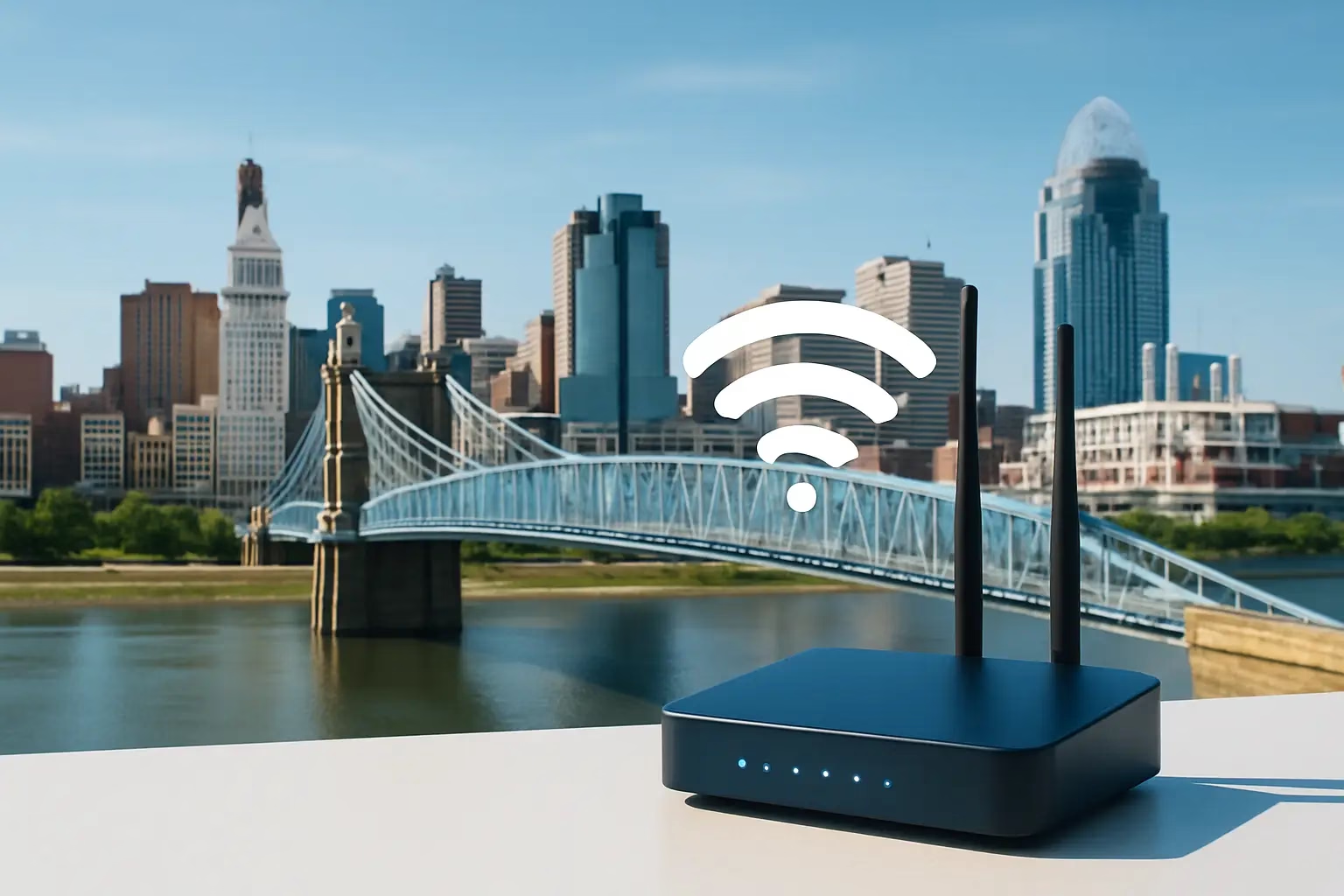
Finding reliable Wi-Fi in Cincinnati, OH can make all the difference when it comes to staying connected, streaming your favorite shows, or working from home. Whether you’re a gamer, a remote worker, or someone who just wants smooth Netflix nights, the right internet provider makes life easier. This guide will help you understand your best options for fast, stable, and affordable Wi-Fi in Cincinnati, OH.
Why Reliable Wi-Fi Matters in Cincinnati, OH
Reliable Wi-Fi isn’t just about speed — it’s about consistency. From the bustling downtown to the peaceful suburbs, staying online impacts everything from entertainment to small business operations. In an era where we depend on video calls, cloud storage, and streaming services, a stable connection is essential.
Here’s why dependable Wi-Fi is so important:
- Remote Work: With many Cincinnati, OH residents working from home, a stable connection ensures smooth Zoom calls and file uploads.
- Smart Homes: From Alexa to smart lights, connected homes need Wi-Fi that doesn’t drop.
- Online Learning: Students rely on high-speed internet for classes and homework.
- Entertainment: 4K streaming and online gaming demand high bandwidth and low latency.
Top Internet Providers in Cincinnati, OH
When choosing Wi-Fi in Cincinnati, OH, it helps to know which providers offer the best coverage, speeds, and customer service. Based on the latest market insights for 2025, the leading players include:
- Spectrum: A cable provider covering most of Cincinnati with download speeds up to 1 Gbps. Great for large households or high-bandwidth users.
- Altafiber (formerly Cincinnati Bell): Known for fiber-optic service offering symmetrical upload and download speeds up to 2 Gbps in selected areas.
- AT&T: Offers both fiber and DSL options, with fiber delivering up to 5 Gbps in some neighborhoods.
- T-Mobile 5G Home Internet: Ideal for renters or users seeking flexible contracts, using T-Mobile’s 5G network for fast wireless internet.
- Verizon 5G Home Internet: Another strong 5G option with no data caps and simple setup.
- Viasat and HughesNet: Satellite-based services for rural or hard-to-reach zones outside the city core.
Quick Comparison of Internet Providers in Cincinnati, OH
| Provider | Connection Type | Max Speed | Best For |
|---|---|---|---|
| Spectrum | Cable | 1 Gbps | Streaming, gaming, large families |
| Altafiber | Fiber | 2 Gbps | High-demand users, remote work |
| AT&T | Fiber/DSL | 5 Gbps (fiber) | Multi-device homes, professionals |
| T-Mobile 5G | 5G Wireless | 300 Mbps+ | Flexible contracts, renters |
| Verizon 5G | 5G Wireless | 300–1000 Mbps | Simple setup, low maintenance |
| HughesNet | Satellite | 50 Mbps | Rural areas, backup connections |
| Viasat | Satellite | 150 Mbps | Rural users needing more speed |
Choosing the Right Wi-Fi Plan for Your Home
Before signing up, think about how you use your Wi-Fi. Your perfect plan depends on your household’s habits, number of connected devices, and usage type. Here are a few quick guidelines:
- Light Users (1–2 devices): Under 100 Mbps is enough for basic web browsing, social media, and SD streaming.
- Moderate Users (3–5 devices): 200–500 Mbps works well for HD streaming, gaming, and online meetings.
- Heavy Users (5+ devices): Go beyond 1 Gbps if your home includes multiple gamers, streamers, or remote workers.
Tips for Evaluating Wi-Fi Plans
- Check if data caps apply — especially for satellite plans.
- Look at the upload speeds if you’re a content creator or gamer.
- Ask about contract terms — some ISPs lock you in long-term agreements.
- Consider equipment fees (modem/router rentals can add up).
- Use local Yelp reviews to assess customer service experiences before committing.
Understanding Internet Speed in Cincinnati, OH
Internet speed depends on many factors — location, infrastructure, and even the type of device used. Fiber-optic connections tend to outperform cable and DSL due to their higher consistency and symmetrical speeds. However, 5G home internet is quickly becoming a strong alternative thanks to expanding network coverage in Cincinnati, OH.
How Much Speed Do You Really Need?
Here’s a general idea of what speed ranges suit different lifestyles:
| Activity | Recommended Speed |
|---|---|
| Streaming music, browsing | 25 Mbps |
| HD video streaming | 50–100 Mbps |
| 4K streaming or gaming | 200–500 Mbps |
| Work-from-home setups | 500 Mbps–1 Gbps |
Remember, these numbers grow as more smart devices connect. A home with multiple TVs, gaming consoles, and smart gadgets needs a faster plan than a single-user apartment.
Improving Your Home Wi-Fi Performance
Even with a great internet plan, poor network setup can slow you down. Try these simple upgrades to keep your Wi-Fi smooth and consistent:
- Router Placement: Place your router in a central, elevated location — not behind metal or thick walls.
- Update Firmware: Keep router firmware up to date for optimal performance and security.
- Use Wi-Fi Extenders: Add extenders or mesh systems to eliminate dead zones.
- Secure Your Network: Use a strong password to prevent unauthorized connections.
- Limit Background Apps: Close software updates or streaming devices that eat up bandwidth.
- For advanced help, you can check forums like Reddit r/HomeNetworking for user tips and troubleshooting ideas.
Fiber vs Cable vs 5G vs Satellite: Which is Best?
To find the best Wi-Fi in Cincinnati, OH, it’s helpful to learn the pros and cons of each technology.
Fiber Internet
- Fastest upload and download speeds
- Lowest latency for online gaming and streaming
- Reliable during peak hours
- Downside: Limited availability in certain neighborhoods
Cable Internet
- Widely available in most parts of Cincinnati
- Good for large households
- Speeds can drop during busy evening hours
5G Home Internet
- Wireless, easy to set up
- No data caps in most plans
- Performance depends on signal strength and network load
Satellite Internet
- Best for rural or remote areas
- Available almost anywhere with a clear sky
- Higher latency — not ideal for gaming or live streaming
How to Switch Internet Providers in Cincinnati, OH
If you’re unhappy with your current provider, switching is easier than you might think. Follow these steps:
- Check if your contract has early termination fees.
- Compare speeds and costs of other ISPs in your zip code.
- Order your new service before canceling the old one to avoid downtime.
- Return rented equipment to avoid extra charges.
- Test your new connection using free speed tests.
You can often find community feedback on Facebook neighborhood groups or Reddit’s Cincinnati community — helpful places to ask about real-world connection experiences and local infrastructure quality.
Wi-Fi Safety and Security at Home
Once your Wi-Fi is set up, don’t forget about security. Cyber risks are always evolving, and it’s important to keep your connection safe.
- Use a strong, unique password.
- Hide your SSID (network name) if you want additional privacy.
- Install device and router security updates regularly.
- Turn on WPA3 encryption if supported by your router.
- Set parental controls if children use connected devices.
- Watch quick tutorials on YouTube about home Wi-Fi security best practices — search “Home Wi-Fi Security Tips” for visual guides.
Public Wi-Fi in Cincinnati, OH
If you’re out and about, you’ll also find many public Wi-Fi hotspots throughout Cincinnati, OH. Public libraries, coffee shops, and municipal zones often provide free connections. However, be cautious when using open Wi-Fi networks.
- Don’t access sensitive accounts like banking while on public Wi-Fi.
- Use a VPN app for a secure connection if possible.
- Confirm the network name with the venue before connecting — avoid “look-alike” hotspot names.
Tips to Maximize Wi-Fi Reliability
Here are some expert-level steps to get the most out of your router and plan:
- Reboot your modem and router every few weeks.
- Avoid interference from microwaves and Bluetooth speakers.
- Check your device Wi-Fi settings — sometimes switching from 2.4 GHz to 5 GHz boosts your speed.
- Replace outdated routers — models older than 5 years can bottleneck gigabit speeds.
- Monitor your network usage using built-in router analytics or mobile apps.
Community Insights on Wi-Fi in Cincinnati, OH
Locals often share valuable experiences. On Reddit r/Cincinnati and Quora, you’ll find numerous discussions comparing Spectrum vs Altafiber or people’s satisfaction with T-Mobile’s 5G setup. Community reviews often mention good installation times for fiber and reliable performance from Spectrum in residential neighborhoods.
Checking these platforms gives you live, unfiltered feedback straight from Cincinnati residents — helping you make confident decisions before you commit.
Final Thoughts: Getting the Best Wi-Fi in Cincinnati, OH
Reliable Wi-Fi in Cincinnati, OH means more than speed — it’s about finding a provider that fits your budget, usage needs, and location. Fiber remains the gold standard, but cable and 5G options offer solid alternatives for most homes. With thoughtful planning and a few technical tweaks, you can enjoy a smooth, consistent connection that supports your lifestyle, whether you’re gaming, streaming, or working remotely.
For continued local insights, join Cincinnati tech groups on Facebook or local Reddit threads to stay updated on infrastructure projects and residential broadband improvements.
Written by admin
Content writer and tech enthusiast sharing insights on internet connectivity.



