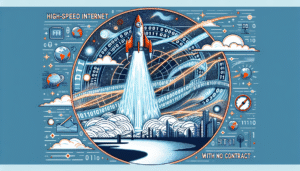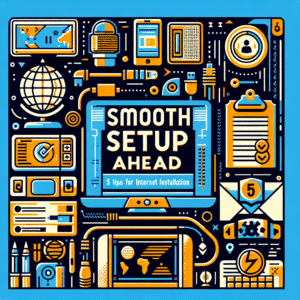If your household is packed with streaming fans, finding the best internet providers for families who stream nonstop becomes more than a luxury—it’s a necessity. From endless movie marathons on weekends to kids watching cartoons while parents binge their favorite shows, reliable Wi-Fi keeps everyone happy. In this guide, we’ll walk through what makes a provider “streaming-friendly,” how to choose equipment, and which features matter most for families.
Why Streaming-Friendly Internet Matters
Streaming takes up a lot of bandwidth. When multiple people in your home are watching at the same time—say, one person on 4K Netflix while another joins a live stream—your internet connection may slow down. That’s when you see dreaded buffering circles or pixelated video quality.
Common Challenges Families Face
- Buffering: Interruptions caused by overloaded networks or low speeds.
- Lag during live streams: Happens when online events or gaming overlap with streaming shows.
- Limited coverage: Dead zones in the house where the Wi-Fi struggles to reach.
- Data caps: Some providers still place limits that could shut down a family binge weekend fast.
What to Look for in an Internet Provider
Choosing the right service means focusing on a few important features rather than just speed numbers.
Top Features to Prioritize
- High bandwidth: Enough to support multiple 4K streams simultaneously.
- Unlimited data: No caps to cut off video before the cliffhanger moment.
- Low latency: Essential if streaming and gaming overlap.
- Reliable equipment: A strong modem and router combo helps carry signal across the home.
Choosing the Right Wi-Fi Setup
Even the best provider won’t perform well with weak equipment. Many families discover their old router struggles under modern streaming habits.
Router Recommendations
Investing in a solid router can dramatically improve home Wi-Fi. For example, options like the TP-Link Archer AXE75 or AX55 have become popular for families needing steady connections across multiple devices (source). Some families also choose mesh networks to eliminate dead zones, though mesh systems may lose speed if wireless backhaul is used instead of wired connections.
Understanding Streaming Quality Tiers
Different platforms consume different amounts of bandwidth based on video quality. Here’s a simple way to understand it:
| Streaming Quality | Minimum Recommended Speed |
|---|---|
| Standard Definition (480p) | 3 Mbps |
| High Definition (720p/1080p) | 5–10 Mbps |
| Ultra HD / 4K | 20–25 Mbps |
Practical Tips for Families Who Stream Together
Sometimes the best streaming experience doesn’t just come from your provider—it also depends on savvy usage at home.
Keep Everyone Happy With These Tips
- Upgrade equipment regularly: Old routers are often the culprit behind slowdowns.
- Use Ethernet for key devices: Hardwiring TVs or gaming consoles reduces Wi-Fi pressure.
- Place your router wisely: A central open location ensures better coverage.
- Schedule downloads: Video game updates and large cloud backups steal bandwidth during peak viewing times. Run them overnight if possible.
Streaming-Friendly Internet Options
Families shopping for service will find several types of connections that can support heavy streaming. Let’s look at the common ones:
Fiber Connections
Fiber is the gold standard for nonstop streaming households. It provides symmetrical upload and download speeds, meaning your kids can stream cartoons while you hold a high-quality video call without hiccups. Many customers also note its reliability when compared to older technologies on platforms like Reddit.
Cable Internet
Cable internet can handle several 4K streams under one roof, especially if providers offer higher bandwidth packages. However, unlike fiber, speeds often vary during peak hours when neighborhood usage spikes.
Fixed Wireless and 5G Home Internet
These services have improved dramatically, with wide praise in forums like Quora from rural families who previously had only limited options. They work best in areas where fiber or cable isn’t available.
Family Scenarios: How Much Speed Do You Really Need?
To help figure out how much internet you need, consider a few common family setups:
| Household Type | Recommended Speed |
|---|---|
| Small family (2 streamers at once in HD) | 50–100 Mbps |
| Medium family (4–5 simultaneous HD/4K streams plus gaming) | 200–500 Mbps |
| Large family & Smart Home (multiple 4K streams + smart devices) | 1 Gbps+ |
Community Feedback
Since every household is unique, it’s smart to check local reviews. Many parents share experiences on Facebook parenting groups or neighborhood forums, comparing their experiences with different providers. Likewise, on Yelp, customers often point out whether a provider’s customer service is responsive when problems arise.
Final Thoughts
When choosing the best internet providers for families who stream nonstop, think beyond just “fast.” What matters most is reliable service, unlimited data, good customer support, and the right Wi-Fi setup at home. Whether your household prefers cozy Friday night movies or live-streamed esports tournaments, picking a strong provider paired with solid equipment ensures every screen stays in sync and buffer-free.
Written by admin
Content writer and tech enthusiast sharing insights on internet connectivity.