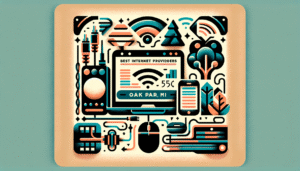Finding affordable Wi‑Fi in Aurora, IL can feel like a full‑time job. Between comparing speeds, contract terms, and hidden fees, it’s easy to get overwhelmed. But don’t worry — this guide will walk you through everything you need to know to choose the right plan for your household without wasting money.
Why Affordable Wi‑Fi in Aurora, IL Matters
Whether you work remotely, stream shows, game online, or just browse the web, reliable internet isn’t just another bill — it’s an essential utility. As more schools and jobs depend on connectivity, selecting the right provider in Aurora, IL ensures you stay online without breaking the bank.
Understanding Your Internet Options in Aurora, IL
Before you commit to a plan, it helps to understand the types of connections available in Aurora, IL. Here’s a quick breakdown:
| Connection Type | Typical Speed Range | Best For |
|---|---|---|
| Fiber | Up to 5 Gbps | Heavy streaming, gaming, multiple devices |
| Cable | Up to 2 Gbps | Streaming, video calls, everyday use |
| 5G Home Internet | 100–400 Mbps (typical) | Portable, affordable, no contracts |
| DSL | 10–100 Mbps | Basic browsing, rural areas |
| Satellite | 25–150 Mbps | Rural homes with no wired connections |
Major Providers Offering Affordable Wi‑Fi in Aurora, IL
AT&T Fiber is known for dependable, high‑speed internet with speeds reaching up to 5 Gbps in select Aurora, IL neighborhoods. Fiber is ideal if your household has multiple people streaming or working simultaneously.
Key highlights:
- Plans starting at affordable monthly rates
- No annual contracts on many plans
- Unlimited data options for heavy internet use
Tip: AT&T often offers bundle discounts for customers who also have AT&T Wireless service.
Learn more about fiber internet technology on Wikipedia.
Xfinity (Cable)
Xfinity covers around 99% of Aurora, IL, offering cable internet with speeds up to 2 Gbps. It’s a flexible option with a variety of speed tiers designed for everyone from casual web surfers to serious gamers.
- Affordable entry‑level plans for basic connectivity
- High‑speed options for families and streamers
- Optional modem rental or bring‑your‑own equipment
Pro tip: Choosing paperless billing or autopay may qualify you for discounts on some plans.
T‑Mobile 5G Home Internet
T‑Mobile uses its 5G network to deliver wireless home internet across Aurora, IL. This can be an excellent budget‑friendly alternative when traditional wired services aren’t available or too expensive.
- Typical speeds between 133 Mbps and 415 Mbps
- No hidden fees, contracts, or data caps
- Portable setup with easy plug‑and‑play gateway
If you want more information about 5G technology, visit Wikipedia.
Verizon 5G Home Internet
Verizon also offers 5G Home Internet service in certain Aurora, IL areas. It’s similar to T‑Mobile’s service but may offer different speeds and pricing depending on your neighborhood.
- No annual contracts
- Unlimited data with consistent performance in strong coverage zones
- Easy free setup options
Local and Community Options
Residents near the downtown Aurora, IL area may also find smaller local ISPs offering promotional rates or community broadband programs. These can be particularly competitive if you’re looking to save money while supporting local networks.
If you’d like to connect with Aurora residents and discuss which ISP performs best, browse community threads on Reddit or Facebook neighborhood groups.
How to Choose the Right Plan for Your Home
1. Know Your Internet Habits
Start by listing how you and your family use the internet. If you stream a lot, play games, or work remotely, aim for plans with higher speeds (500 Mbps+). For basic browsing and social media, speeds between 100–300 Mbps should be fine.
2. Check Local Availability
Not every plan is available in every Aurora, IL neighborhood. Fiber, for example, might only be accessible in select locations near Fox Valley Mall or downtown. Meanwhile, cable or 5G service covers most of the city. Before signing up, confirm your address directly with the provider.
3. Compare Costs Beyond the Base Price
Advertised prices often exclude taxes, equipment fees, and installation costs. Some ISPs waive setup fees for online sign‑ups or offer free equipment for the first year. Others might include hidden charges if you skip autopay or exceed a data limit.
4. Look for Discounts and Bundles
Bundling your home internet with mobile or TV services can lead to major savings. For instance, some providers give discounts for pairing home internet with a mobile phone line or streaming subscription.
Tips to Make Your Wi‑Fi More Affordable
Negotiate with Your Provider
Yes, you can negotiate! If you’re an existing customer, call your provider’s retention department and ask for promotional rates. Mention competitors’ offers — you’ll often receive discounts or upgraded speeds for less.
Check for Low‑Income Internet Programs
Many major ISPs participate in federal and local broadband assistance programs. These programs can cut your monthly internet bill significantly if you qualify. Research details through official pages or community resources on Reddit and Quora.
Use Equipment You Own
If your plan allows it, buy your own router or modem. This avoids rental fees that can add up over time. Make sure the device supports your connection type and speed.
Optimize Wi‑Fi Performance
- Place your router in a central, elevated spot for better coverage.
- Use a Wi‑Fi extender if you have a large home.
- Update firmware regularly to improve security and signal strength.
- Keep routers away from microwaves, metal objects, and cordless phones.
Common Problems and How to Fix Them
Slow Speeds
If your Wi‑Fi feels sluggish, test your speed using an online tool. Then, restart your equipment and limit simultaneous large downloads. You can also adjust frequency bands (switch between 2.4GHz and 5GHz) for better stability.
Connection Drops
Connection cuts can happen if too many devices are connected, or if there’s interference from nearby networks. Try changing your router channel or upgrading to a dual‑band router model.
Signal Dead Zones
If certain spots in your Aurora, IL home have weak signals, consider mesh Wi‑Fi systems. These create a seamless network with multiple access points, ensuring strong coverage everywhere.
Internet Speeds for Every Lifestyle
| Internet Use | Recommended Speed |
|---|---|
| Single user, light browsing | 25–100 Mbps |
| Couple streaming and browsing | 250–500 Mbps |
| Family of 4, HD streaming, gaming | 500 Mbps – 1 Gbps |
| Heavy users, smart home + remote work | 1 – 2 Gbps |
How Aurora, IL Compares to Nearby Cities
Internet access in Aurora, IL is more extensive than in many surrounding suburbs. If you live near North Aurora, IL, or Naperville, IL, you’ll see similar coverage from AT&T, Xfinity, and T‑Mobile. While rural areas may lack fiber, 5G home internet is becoming a strong alternative for affordable broadband without long‑term contracts.
Customer Experiences from Locals
Real feedback from Aurora, IL residents provides useful perspective. Some people report that T‑Mobile 5G Home Internet gives great value for the price, while others prefer the consistency of Xfinity’s cable service during peak evening hours. Residents often share comparisons and troubleshooting tips on sites like Reddit or in local Facebook community groups. Reading firsthand experiences can help you identify which provider truly performs best in your neighborhood.
Practical Steps to Get Set Up
1. Confirm Service at Your Address
Before signing up, verify availability using your exact address. Even within the same city, one street could have fiber while another has only cable or 5G.
2. Schedule Installation (or Self‑Install)
Most providers offer self‑installation kits. This saves both time and installation fees. However, if you prefer professional setup, you can usually schedule it within a few days.
3. Connect Your Devices
Once setup is complete, connect key devices via Wi‑Fi or Ethernet for maximum performance. For smart TVs and consoles, Ethernet provides more stable speeds for streaming and gaming.
4. Secure Your Network
Change default passwords, use WPA3 encryption, and enable guest networks if you have visitors. You’ll stay safer online and keep your speeds consistent.
How to Save Even More on Internet in Aurora, IL
Refer a Friend
Many providers have referral bonuses that reward both you and your friend with account credits. Check if yours offers this option.
Seasonal Promotions
Keep an eye out for back‑to‑school or holiday promotions. These often feature waived activation fees or free streaming device bundles.
Monitor Your Bill Regularly
Review each monthly statement to ensure no unexpected price increases. Promotional rates can expire, but calling customer service can often extend a discount.
Join Online Communities
Join discussions on Reddit or Facebook to stay updated on flash deals and neighborhood‑specific promotions. People often share lesser‑known offers that might not appear publicly on providers’ websites.
Helpful Tools and Resources
If you like to learn more about how Wi‑Fi, routers, and signal optimization work, check out these educational links:
- Wi‑Fi overview (Wikipedia)
- YouTube tutorials on improving Wi‑Fi signal
- Wi‑Fi tips from tech enthusiasts (Reddit)
- Affordable internet discussions (Quora)
Final Thoughts: Stay Connected without Overspending
Getting affordable Wi‑Fi in Aurora, IL doesn’t mean sacrificing performance. With options like AT&T Fiber, Xfinity cable, and T‑Mobile 5G, you can find high‑speed internet that fits your budget and your lifestyle. Just remember to compare plans carefully, monitor your monthly charges, and take advantage of provider discounts or government programs when available.
Whether you’re streaming movies, chatting on video calls, or launching your next work project — Aurora, IL has plenty of ways to stay connected affordably and reliably.
Written by admin
Content writer and tech enthusiast sharing insights on internet connectivity.