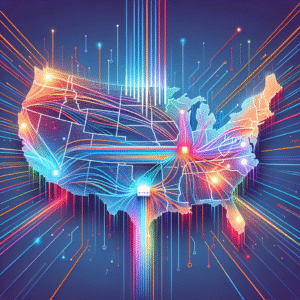Finding budget-friendly internet plans in 2025 doesn’t have to be complicated. Whether you’re a student juggling online classes, a small business owner looking to save on monthly costs, or a remote worker wanting a strong connection without breaking the bank, there are plenty of smart choices available this year. Thanks to increasing competition among providers and advances in connectivity, affordable doesn’t have to mean slow or unreliable anymore.
Below, we’ll walk through practical tips for finding the best value internet, what you should look out for when comparing deals, and which types of plans work best for different needs. You’ll also find insights about prepaid, contract-free, and low-income options that keep costs low but performance high — all while enjoying a stress-free browsing, streaming, and work-from-home experience.
Why Budget Internet Matters More Than Ever in 2025
In 2025, digital life continues to expand — from virtual classrooms to video-based work meetings to streaming on multiple devices. A reliable, affordable connection is now a basic necessity, not a luxury. Keeping costs down on internet service means more room in your budget for other monthly essentials — and peace of mind knowing you’re getting real value for your money.
- Rising living costs make budget-conscious choices essential
- Remote work and learning continue to require dependable connections
- Streaming, gaming, and smart home devices demand stable speeds
Fortunately, technology improvements have made it easier for even budget internet customers to enjoy solid performance — especially when providers include perks like free modems or no-contract arrangements. According to MyNeighborhoodWiFi.com, some companies now bundle in free equipment to make connections easier and more cost-effective for new subscribers.
How to Choose a Budget Internet Plan That Actually Fits Your Needs
Before signing up, it’s smart to step back and consider how you actually use the internet day to day. Not everyone needs super-high speed or unlimited data. Matching your usage with the right speed tier ensures you’re paying only for what’s necessary — not unnecessary extras.
1. Assess Your Household Usage
Think about how many people (and devices) share your Wi-Fi and what activities are most common. For example:
- Light use (email, browsing, online shopping): around 25 Mbps
- Moderate use (HD streaming, remote work): around 50–100 Mbps
- Heavy use (4K streaming, gaming, multi-user): 200 Mbps+
This approach helps you avoid paying for gigabit speeds when you might not need them — or overspending for bandwidth you’ll rarely use.
2. Compare Local Providers
Every neighborhood has a unique set of available options. Some providers specialize in affordable fiber networks, while others focus on prepaid or wireless internet packages. Tools like MyNeighborhoodWiFi.com highlight ways to check which companies serve your ZIP code and what deals they offer.
It’s also wise to read customer reviews on sites like Reddit or Yelp to get an idea of real-world reliability and service support.
3. Look for Promo Offers
Many companies roll out new customer promotions, especially at the beginning of the year or when expanding into new service areas. While these deals can be attractive, make sure to read the terms carefully. Rates often increase after the promotional period — so factor long-term costs into your decision.
Prepaid and No-Contract Internet Plans Are Booming
If you’re someone who hates being tied down by long-term commitments, prepaid plans are a welcome trend. As mentioned by MyNeighborhoodWiFi.com, more providers now offer prepaid or month-to-month packages with no early termination fees. These options help renters, students, and mobile professionals stay flexible while controlling costs.
Benefits of Prepaid Internet
- No credit checks: Great for users who want easy sign-ups
- No surprise fees: You know exactly what you’re paying each month
- Simple setup: Many plans include preactivated modems or plug-and-play devices
- Pay-as-you-go freedom: Pause or cancel anytime
Why It’s Ideal for Students and Short-Term Renters
Students in cities like Redford, MI, have already seen advantages from prepaid Wi-Fi setups for dorms and apartments. According to MyNeighborhoodWiFi.com, these no-contract choices simplify moving between semesters and short-term leases. They’re also perfect for anyone who’s unsure how long they’ll stay at a given address.
Tips to Boost Speed Without Increasing Your Bill
Even the most budget-friendly internet plan can perform better with a few simple upgrades and tricks. If you want to make the most of your connection, consider trying these steps before spending extra on higher-tier plans:
- Optimize your router placement: Keep it in a central location and off the floor
- Limit interference: Avoid placing your router near microwaves or cordless phones
- Update router firmware: Manufacturers regularly push performance updates
- Use 5GHz band if possible: Less congestion and faster short-range connections
Users who love streaming music outdoors or entertaining in the backyard can find free guides like “Boost Your Backyard Internet” for extra smart tips to strengthen Wi-Fi signals outdoors.
Top Budget Internet Categories Worth Considering
While specific plans vary by region, you can generally expect to find options across three major budget categories, each with its own advantages.
| Category | What It Offers |
|---|---|
| Low-Cost Fiber Plans | High-speed, stable internet with competitive rates in select areas |
| Prepaid / Month-to-Month | No contracts or credit checks, flexible billing |
| Wireless Home Internet | Ideal for rural or suburban areas with limited wired access |
Hidden Fees to Watch Out For
Even with low advertised prices, additional fees can sneak into internet bills. Before signing up, be sure to ask about the following potential charges:
- Modem rental or purchase fees
- Installation costs (some waived with self-install kits)
- Equipment upgrade fees
- Late payment or data overage penalties
Some companies now eliminate these extra costs altogether. For instance, MyNeighborhoodWiFi.com highlights providers offering free modems as part of their promotional packages.
Checking Availability by ZIP Code
Internet availability still varies dramatically depending on where you live. Rural and suburban areas may not have the same service levels as major cities, but that’s slowly improving. Many budget-friendly options now reach beyond urban markets, giving small towns access to affordable broadband.
If you live in areas like Logan, Utah (84322) or Evansville, Indiana (47710), you can explore plans tailored for your region at MyNeighborhoodWiFi.com. They regularly update listings to help residents find fast, locally-available deals.
How to Save Even More on Your Monthly Bill
Looking beyond the sticker price, a few strategic choices can help you lower costs even further over time:
- Buy your own modem and router: Avoid rental fees by purchasing approved equipment upfront
- Bundle smartly — or not at all: Only bundle TV or phone service if you’ll truly use them
- Auto-pay discounts: Many providers shave off a few dollars a month if you enroll in auto payments
- Loyalty deals: Ask customer service about renewal promotions before your contract ends
- Refer-a-friend programs: Earn credit toward future bills
Pro Tip:
Sharing internet expenses with roommates or family members can also turn a decent plan into a great deal. Splitting a reliable mid-speed connection between three or four people slashes per-person costs while keeping everyone online comfortably.
Affordable Internet Options for Students and Low-Income Households
Education and work-from-home flexibility rely on affordable connectivity. Students and low-income families can often qualify for special assistance programs that subsidize part of their monthly costs.
Keep an eye out for local initiatives promoted through universities or city housing partnerships. Participating in verified support programs can mean paying significantly less for solid broadband. Many community-powered Wi-Fi services, like those discussed on MyNeighborhoodWiFi.com, are designed specifically to help students maintain access without exceeding tight budgets.
Don’t Forget About Equipment Quality
Even with the best low-priced internet plan, performance can be throttled by outdated routers or slow devices. Here’s how to make sure your hardware keeps up without overspending:
- Buy dual-band routers: These handle modern traffic more efficiently
- Keep firmware and drivers updated: This helps maintain compatibility and speed
- Use Ethernet where possible: Wired connections are faster for gaming and streaming
- Perform regular speed tests: free testing tools on YouTube tutorials or browser-based resources can help track performance
Common Myths About Low-Cost Internet
Plenty of internet shoppers assume that “cheap” means “low quality.” But in 2025, that’s far from true. Many affordable options deliver ample speed for most households. Let’s break down a few of the biggest misconceptions:
- Myth: Cheap plans are always slow.Reality: Some low-cost fiber and wireless options now rival premium speed tiers.
- Myth: Budget plans come with unreliable service.Reality: Many offer consistent uptime and backed technical support.
- Myth: You can’t stream or game effectively on cheap plans.
Reality: A well-chosen 100 Mbps plan easily powers multiple HD streams and online gaming sessions.
Making the Switch Without Hassle
Switching to a new provider can sound intimidating, but it’s usually easier — and faster — than expected. Here’s a smooth way to transition:
- Check cancellation windows with your current provider
- Schedule the new service to start right after the old plan ends
- Use your own router if possible (this avoids activation delays)
- Perform a speed test once it’s connected to verify promised performance
If installation issues arise, online communities like Reddit can offer practical troubleshooting insights from other users who recently switched providers in your area.
Setting Up for Success: Wi-Fi Optimization Tips
Once you’ve chosen your ideal budget plan, it’s time to make sure you’re getting every megabit you’re paying for. Here’s how to maximize your Wi-Fi network at home:
- Use mesh Wi-Fi or range extenders for large homes
- Place your router in open space, away from walls and floors
- Secure your network with a strong password to prevent bandwidth theft
- Restart your router occasionally to clear temporary performance hiccups
You can also find hands-on tutorials for optimizing Wi-Fi placement and testing on YouTube if you prefer visual walkthroughs.
The Future of Internet Affordability
The outlook for affordable internet in 2025 and beyond is promising. With the expansion of next-generation broadband and advancing wireless home networks, more people worldwide gain access to reliable connectivity at fair prices. As competitive markets grow, service quality should continue improving while costs remain manageable for everyday users.
The ongoing developments shared through sources like MyNeighborhoodWiFi.com show that providers in diverse communities are pushing toward inclusive, affordable connectivity options that serve everyone — from college students to working parents.
Final Thoughts: A Smart Internet Choice Starts with the Right Information
Your budget should never limit your ability to stay connected. A thoughtful, informed approach to choosing internet service lets you enjoy high performance at a price that fits your lifestyle. With a bit of research, smart comparisons, and small upgrades, 2025 can be the year you get high-quality, affordable internet without overpaying for options you don’t need.
For more insights and local offers tailored to your ZIP code, explore the guides and tools provided by MyNeighborhoodWiFi.com — your friendly hub for community-driven internet savings.
“Most inquiries are answered within the same day”
Written by Sam jaffer
Content writer and tech enthusiast sharing insights on internet connectivity.