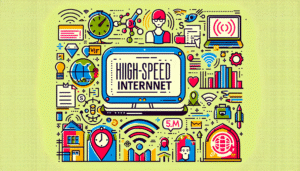We live in a world built on connectivity — from streaming your favorite shows to joining video meetings or gaming with friends. But if your connection constantly lags, buffers, or randomly drops, it might be time to face the truth: your internet needs an upgrade. The good news? Spotting the signs early can save you time, money, and endless frustration. Let’s break down five telltale signs that your home internet simply isn’t keeping up.
1. Your Online Activities Feel Like They’re Happening in Slow Motion
The most obvious sign of an internet problem? Slow speeds that make simple tasks painful. When pages take forever to load or videos buffer endlessly, that’s a red flag. Modern households use multiple devices at once — laptops, phones, tablets, TVs, even smart fridges — and older plans just can’t handle it.
What’s Causing the Slowness?
- Your plan’s speed may no longer match the number of devices in use.
- Your router could be outdated — older equipment can throttle your connection.
- Network congestion during peak hours can leave you competing with neighbors for bandwidth.
Try running a few speed tests on different days and times. If you consistently see speeds much lower than what you’re paying for, especially during evenings, your current plan may not be cutting it anymore. You can find plenty of speed test tutorials on YouTube or community discussions about interpreting your results on Reddit.
2. Video Calls and Streaming Keep Freezing or Dropping
If your friends often freeze mid-sentence on video calls, or your streaming app constantly downgrades to low resolution, your internet may be struggling to keep up with real-time data demands. Buffering, pixelation, and sudden dropouts are all classic indicators of a weak bandwidth pipeline.
Why That’s a Big Deal
- Video calls often demand consistent upload speeds — something basic plans rarely deliver well.
- Streaming platforms like Netflix or live sports require steady download speeds and minimal latency.
- When several devices are streaming, gaming, or updating simultaneously, your bandwidth gets stretched thin.
Even a decent plan can feel sluggish if your Wi-Fi setup is weak. Upgrading your router or optimizing its placement can make a noticeable difference. There are tons of DIY Wi-Fi improvement guides shared by users on Reddit and explainer videos on YouTube that show how to diagnose drop-offs and dead zones efficiently.
3. Smart Devices Are Constantly Disconnecting
Your smart home ecosystem — security cameras, voice assistants, thermostats, and lights — depends on a steady internet signal. If these devices keep going offline or responding slowly, it could be more than a simple glitch. Wi-Fi networks built around older routers or limited plans often can’t handle dozens of connected devices at once.
Signs It’s Time for an Upgrade
- Devices randomly appear “offline” in your app or home hub.
- Video doorbells lag or take a long time to connect.
- Automation routines (like lights turning on) delay or fail.
Most modern routers support dual- or tri-band operation, which can handle multiple connections efficiently. If your setup is more than five years old, upgrading your plan and hardware is worth considering. On forums like Quora or r/smarthome, real users often share how a simple router upgrade transformed their entire smart home experience.
4. Your Household Has Outgrown Your Internet Plan
Think about how many devices connect to your network. Five years ago, you might have had just a couple phones and a laptop. Now, you’ve likely added tablets, TVs, consoles, and smart speakers — maybe even a few work computers. Each one consumes bandwidth, even when idle.
When You’ve Outpaced Your Plan
- Kids can’t stream shows while others are in a meeting without buffering.
- Games lag despite updates and system optimizations.
- Large file uploads or cloud backups crawl along, interrupting your workflow.
Bandwidth consumption grows gradually, but over time, it overwhelms older plans. Upgrading to a higher-speed or fiber-based service ensures smoother multitasking and future-proofs your digital home. If your provider offers loyalty perks or free modem upgrades, it might be a perfect time to check for those benefits — as discussed by connectivity experts at myneighborhoodwifi.com.
5. You’re Paying Too Much for Too Little
Many people stick with outdated internet plans for years simply because they’ve never compared their options. But the market evolves fast — new technologies, faster speeds, and better value packages appear regularly. If you haven’t looked at what’s available recently, there’s a good chance you’re overpaying for lackluster performance.
Clues You Might Be Overpaying
- Your plan still has data caps or speed throttles.
- You’re renting equipment when providers now offer free modems or Wi-Fi gear.
- Your monthly bill has crept up with no noticeable performance improvement.
According to MyNeighborhoodWiFi, many providers now offer free modems and no-contract options — a refreshing change for anyone tired of extra fees. Exploring prepaid or month-to-month internet plans can save both money and stress.
How to Decide If You Should Upgrade
Before jumping into a new plan, take time to assess your real needs. This helps you avoid overbuying or committing to something unnecessary.
| Household Type | Recommended Speed |
|---|---|
| Single user (basic streaming, browsing) | Up to 100 Mbps |
| Couple or small family | 200–400 Mbps |
| Large household / multiple devices | 500 Mbps or higher |
| Heavy users / remote work + gaming | 1 Gbps or more |
When evaluating new plans, don’t focus solely on speed. Check for:
- Reliability (uptime history and customer satisfaction)
- Equipment quality (modern routers, mesh networks)
- Contract flexibility (month-to-month vs. annual commitments)
Tips to Squeeze the Most Performance from Your Current Setup
Not ready to upgrade yet? Try these quick fixes while you plan your next step:
- Reposition your router. Place it centrally and away from obstacles or devices like microwaves that cause interference.
- Update firmware. Regular firmware updates patch bugs and often improve performance.
- Use Ethernet when possible. Wired connections provide stability for gaming and work-from-home tasks.
- Set up guest networks. Keep smart devices and guests on separate channels to reduce congestion.
- Enable Quality of Service (QoS). Prioritize important traffic like work apps and video calls.
Small changes can make a noticeable difference, as many technology enthusiasts demonstrate on platforms like YouTube and Reddit. Still, if you’ve tried all the tricks and frustration persists, that’s your sign: it’s time to act.
Future-Proofing Your Connection
Upgrading your internet isn’t just about faster speeds today — it’s about preparing for tomorrow’s demands. The number of connected devices per household continues to grow, and with new technologies like cloud computing, 4K video, and smart automation, bandwidth needs will only rise.
Here’s what to look for in your next upgrade:
- Modern technology: Fiber-optic or hybrid connections for consistent performance.
- Equipment support: Future-ready routers that handle Wi-Fi 6 or newer standards.
- Customer-friendly plans: No data caps, no throttling, no unnecessary equipment fees.
When providers show appreciation to long-time customers with loyalty rewards like free upgrades, gift cards, or premium service tiers — similar to the programs highlighted by MyNeighborhoodWiFi — it’s a reminder that staying connected should also mean staying valued.
Final Thoughts: Don’t Settle for Mediocre Internet
Slow speeds, lagging calls, and frequent dropouts aren’t just annoyances — they hold back how you work, learn, and connect. If you’ve checked off even one or two of the signs above, your internet has likely outgrown your lifestyle. Take the time to investigate better options, compare features, and choose a plan that fits both your budget and your bandwidth needs.
Staying connected shouldn’t feel like a struggle — and with the right internet upgrade, it won’t have to be.
Written by admin
Content writer and tech enthusiast sharing insights on internet connectivity.