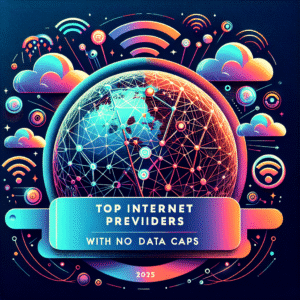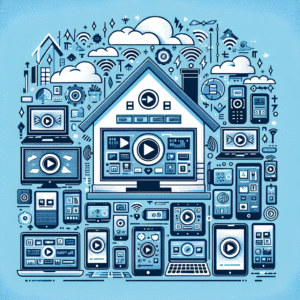If you’ve tried cloud gaming, you already know that a poor internet connection can completely ruin the experience. Lag, stutter, disconnection—it all turns your favorite game into an unplayable mess. To enjoy smooth cloud gaming, the most important factor is internet for cloud gaming that is fast, stable, and consistent. Whether you’re battling enemies in a fast shooter or exploring an open-world adventure, you need reliable internet that works just as hard as your GPU would if you were gaming locally.
In this guide, we’ll break down everything you need to know about internet for cloud gaming: speed requirements, factors that impact performance, internet types, routers, and pro tips to keep your gameplay completely lag free.
What Makes Internet Good for Cloud Gaming?
Unlike traditional gaming where your console or PC runs the graphics locally, cloud gaming streams the game from a powerful server in a data center. That means the performance you experience comes down to the strength of your internet connection. There are a few factors that matter most:
- Download Speed: Cloud games render video in real time, so your connection needs to stream HD or 4K video without hiccups.
- Upload Speed: Your device constantly sends input back to the cloud server. A weak upload speed can make controls feel sluggish.
- Latency (Ping): This is the delay between pressing a button and the server registering it. Low latency is critical for shooters and competitive gameplay.
- Stability: Fluctuating speeds or packet loss can be worse than simply having a slower connection. Consistency keeps the stream smooth.
How Fast Does Internet Need to Be for Cloud Gaming?
Exact requirements vary depending on the platform and resolution, but here are some general benchmarks:
| Resolution | Recommended Download Speed |
|---|---|
| 720p | At least 10 Mbps |
| 1080p | At least 20 Mbps |
| 1440p | At least 35 Mbps |
| 4K UHD | At least 50 Mbps |
Equally important is having upload speeds of at least 5–10 Mbps and latency under 30 ms for serious competitive gaming.
Types of Internet Connections for Cloud Gaming
Not all internet connections perform equally when it comes to gaming in the cloud. Here’s what matters:
Fiber-Optic Internet
Fiber is the gold standard for cloud gaming. It offers symmetrical speeds (fast download and upload) and super-low latency, which is exactly what gamers need. If fiber is available in your area, it’s always the top pick.
Cable Internet
Cable connections can deliver great download speeds, but upload is often less impressive compared to fiber. Latency is usually good enough for smooth gameplay, but congestion during peak evening hours may occasionally cause lag.
DSL Internet
DSL is slower and less reliable compared to fiber or cable. While some DSL connections can handle 720p cloud gaming, competitive players may struggle with stability and ping.
Fixed Wireless
Wireless internet that connects via local towers can sometimes work for cloud gaming if the signal is strong. However, latency and weather-based interference can make it inconsistent.
Satellite Internet
Satellite has large lag due to signals traveling to space. While modern low-orbit satellite services are improving, most hardcore gamers will still find them frustrating for cloud play.
What About Mobile Internet for Cloud Gaming?
5G connections can actually deliver ultra-low latency and fast speeds if coverage is solid. That makes mobile data a potential option for cloud gaming on the go. Just be aware of data caps and battery drain when tethering.
Router and Wi-Fi Setup for Cloud Gaming
Your internet plan is only half the battle—your home networking gear is equally important. A weak Wi-Fi router can bottleneck even the fastest connection. According to expert breakdowns, modern Wi-Fi 6 or Wi-Fi 6E routers provide the strongest balance of speed and low latency for gaming [medium.com].
Router Tips for Gaming
- Use Ethernet whenever possible — wired beats wireless for gaming.
- If Wi-Fi is your only option, upgrade to a Wi-Fi 6 or 6E router for lower latency [yestechie.com].
- Place your router in a central location to avoid dead zones.
- For larger homes, consider a mesh system to ensure seamless coverage [routerfreak.com].
Factors That Can Cause Lag (and How to Fix Them)
1. Wi-Fi Interference
Microwaves, cordless phones, and even your neighbor’s router can disrupt Wi-Fi. Switching to the 5 GHz or 6 GHz band can help.
2. Bandwidth Hogging
Sharing internet with multiple streaming TVs, downloads, or Zoom calls will hurt performance. Use Quality of Service (QoS) settings to prioritize gaming devices.
3. Outdated Equipment
Old routers and modems often cap speeds or add latency. Upgrading your hardware is one of the fastest ways to improve cloud gaming performance.
4. ISP Congestion
If your speeds drop during peak hours, you may be at the mercy of local network congestion. A higher-tier plan or switching to fiber, if available, can fix the issue.
Best Practices for Lag-Free Cloud Gaming
- Always connect with Ethernet when possible.
- If using Wi-Fi, choose a newer Wi-Fi 6 router and keep your device within line of sight.
- Close background apps or downloads before gaming.
- Test your connection speed before logging in to play.
Cloud Gaming Platforms and Internet Needs
Different platforms have slightly different requirements. Some offer adaptive streaming that lowers resolution when your connection weakens, while others need higher baseline speeds for stability.
| Platform | Minimum Recommended Speed |
|---|---|
| Xbox Cloud Gaming | At least 20 Mbps |
| NVIDIA GeForce NOW | At least 25 Mbps |
| PlayStation Cloud Streaming | At least 20 Mbps |
| Amazon Luna | At least 10 Mbps for 1080p |
Community Insights: What Gamers Say
On Reddit, gamers often stress that consistency matters more than raw speed. Many report that a stable 50 Mbps cable connection delivers better results than an unstable 200 Mbps plan with high jitter. The takeaway? Test your internet daily before gaming sessions and know your own setup’s limits.
Final Thoughts
For cloud gaming to truly shine, you need internet that prioritizes low latency, consistent speeds, and stability. Fiber is generally the best choice for serious gamers, but well-optimized cable connections can also deliver fantastic performance. Combine that with a modern Wi-Fi 6 router, wired Ethernet, and smart bandwidth management, and you’ll be ready for lag-free adventures in the cloud.
Want to learn more about gaming setups and networking tweaks? Check out helpful community discussions on Quora and YouTube for hands-on guides from fellow gamers!
Written by admin
Content writer and tech enthusiast sharing insights on internet connectivity.